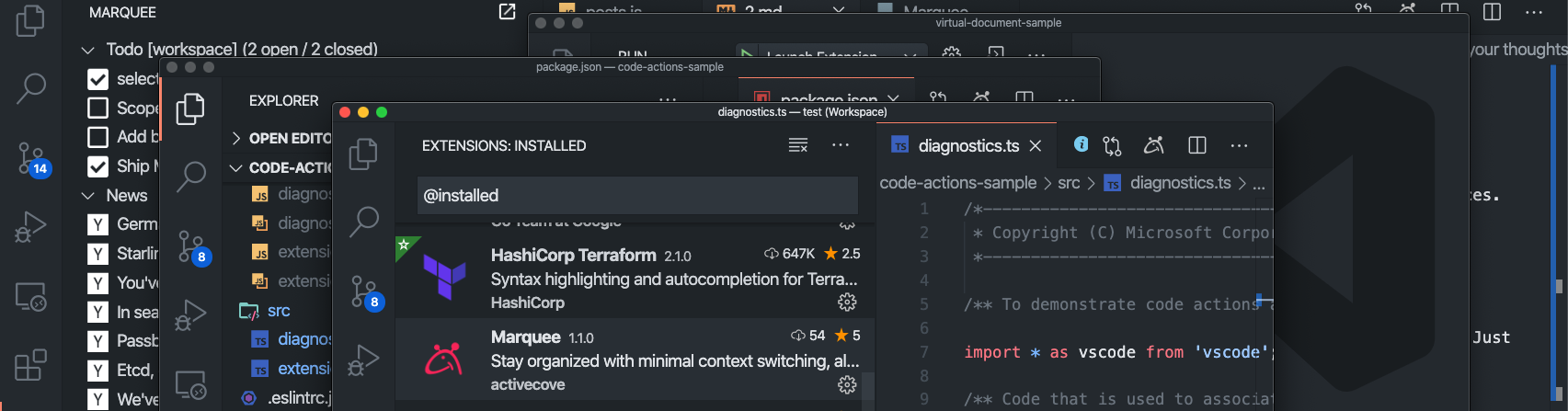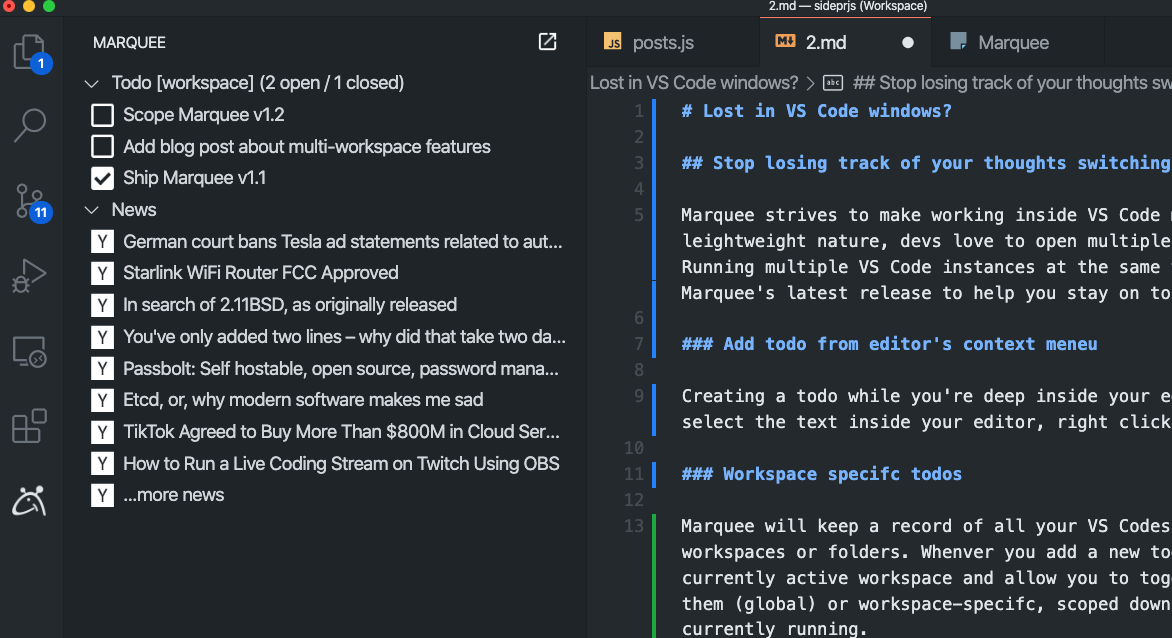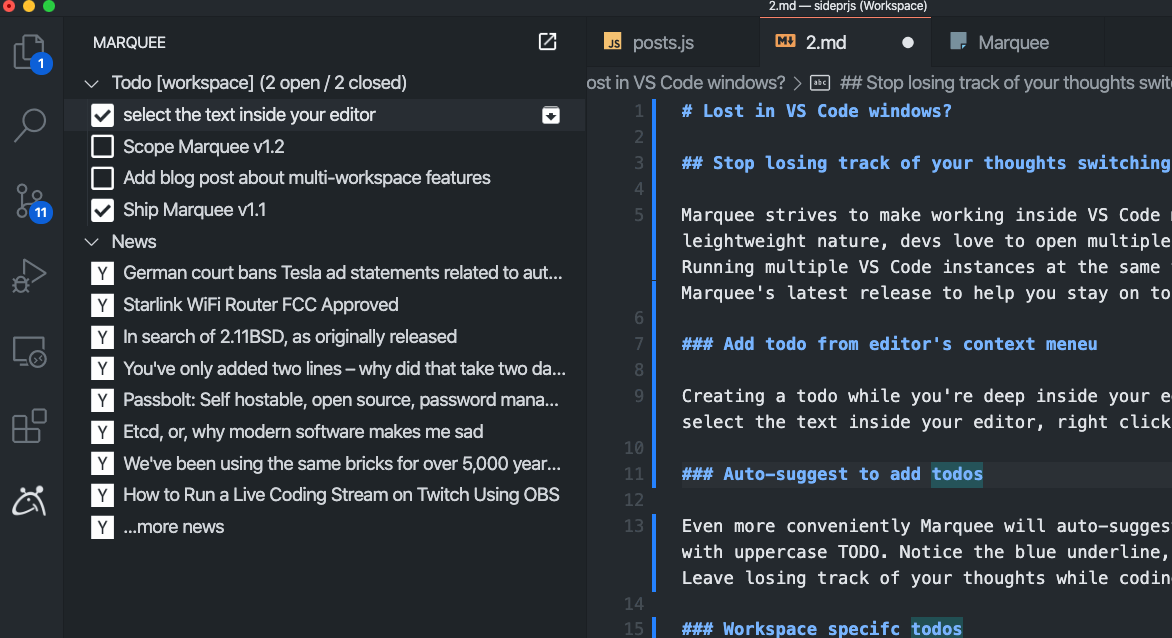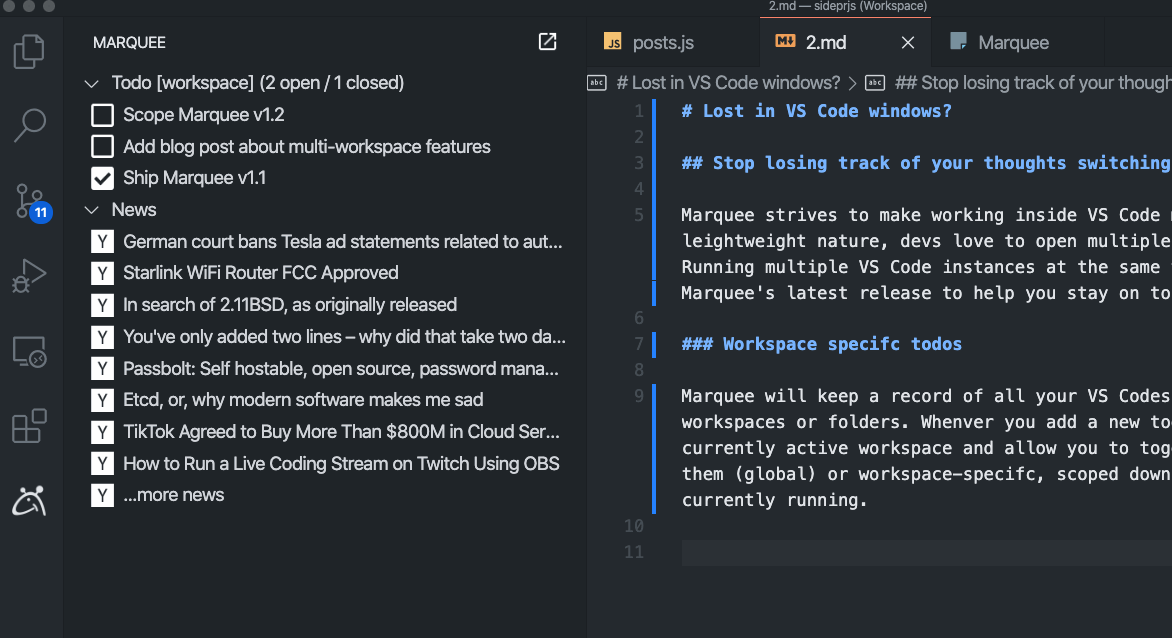Lost in VS Code windows?
Marquee strives to make working inside VS Code more productive 🦾. Thanks to VS Code's lightweight nature, devs love to open multiple windows for projects, repo, and workspaces. Running multiple VS Code 🗃 instances at the same time. Here are some tools available in Marquee's latest release to help you stay on top of your workspaces.
Install Marquee, if you haven't already 🤔
💣 Add todo from editor's context menu
Creating a todo while you're deep inside your editor is now as easy as two clicks away. Just select the text inside your editor, right click, and select "Add todo to Marquee". Done.
🤖 Auto-suggest to add todos
Even more conveniently Marquee will auto-suggest to add a line as todo whenever it's prefixed with uppercase TODO. Notice the blue underline, hover over it, click "Quick Fix", "Add todo". Leave losing track of your thoughts while coding behind you.
🤓 Workspace specific todos
Marquee will keep a record of all your VS Codes no matter whether you open a new window for workspaces or folders. Whenever you add a new todo Marquee will associate it with your currently active workspace and allow you to toggle the list of displayed todos between all of them (global) or workspace-specifc, scoped down to the active workspace/folder you're currently running.
📮 Didn't do it for you?
Let us know what you think. We've located a "Give Feedback" button in the Marquee UX to easily share feedback 📨 with us, good or bad. Please be candid 🤩. If you like Marquee, let your 🧑🤝🧑 friends know. We mightily appreciate it!